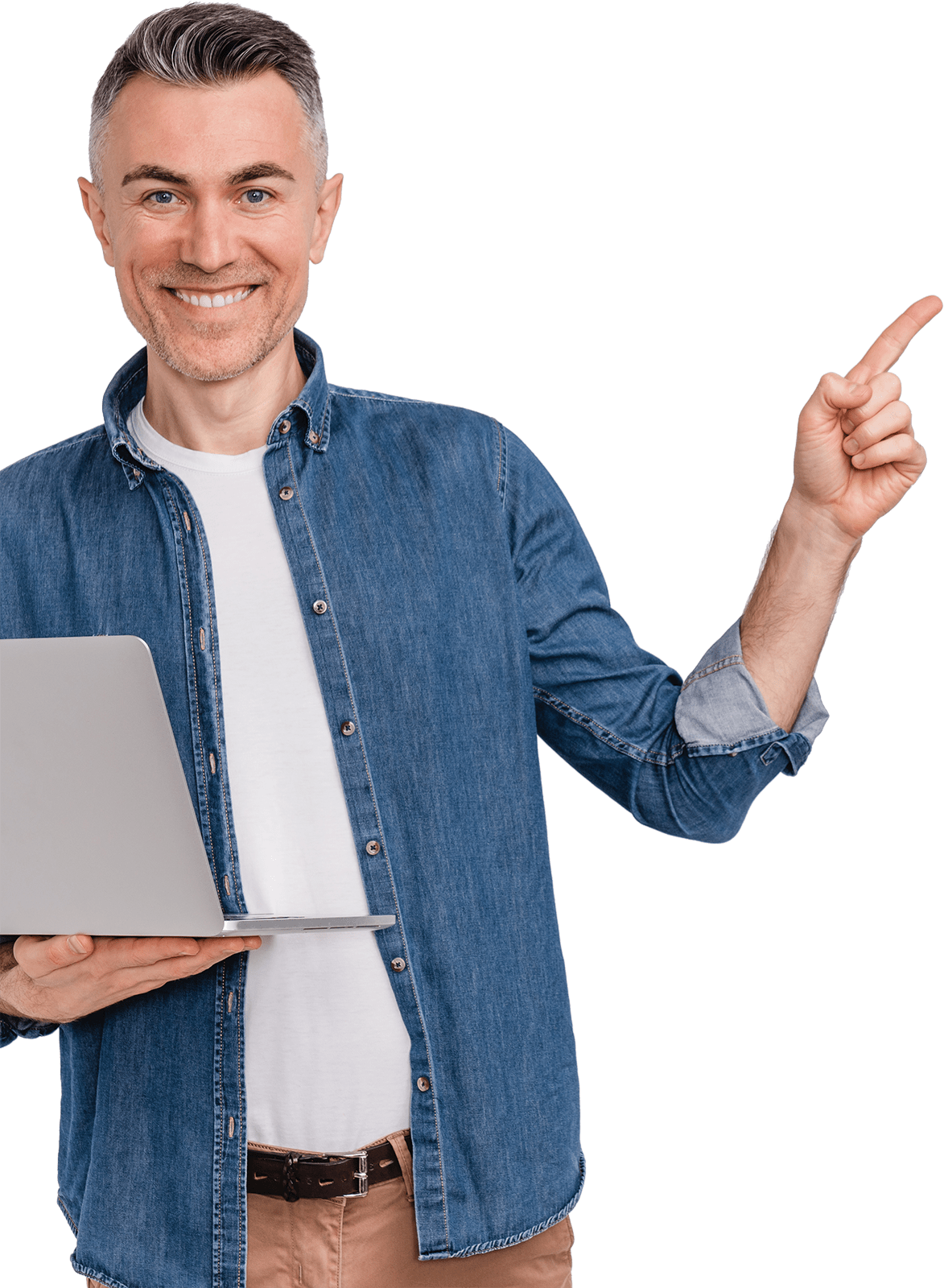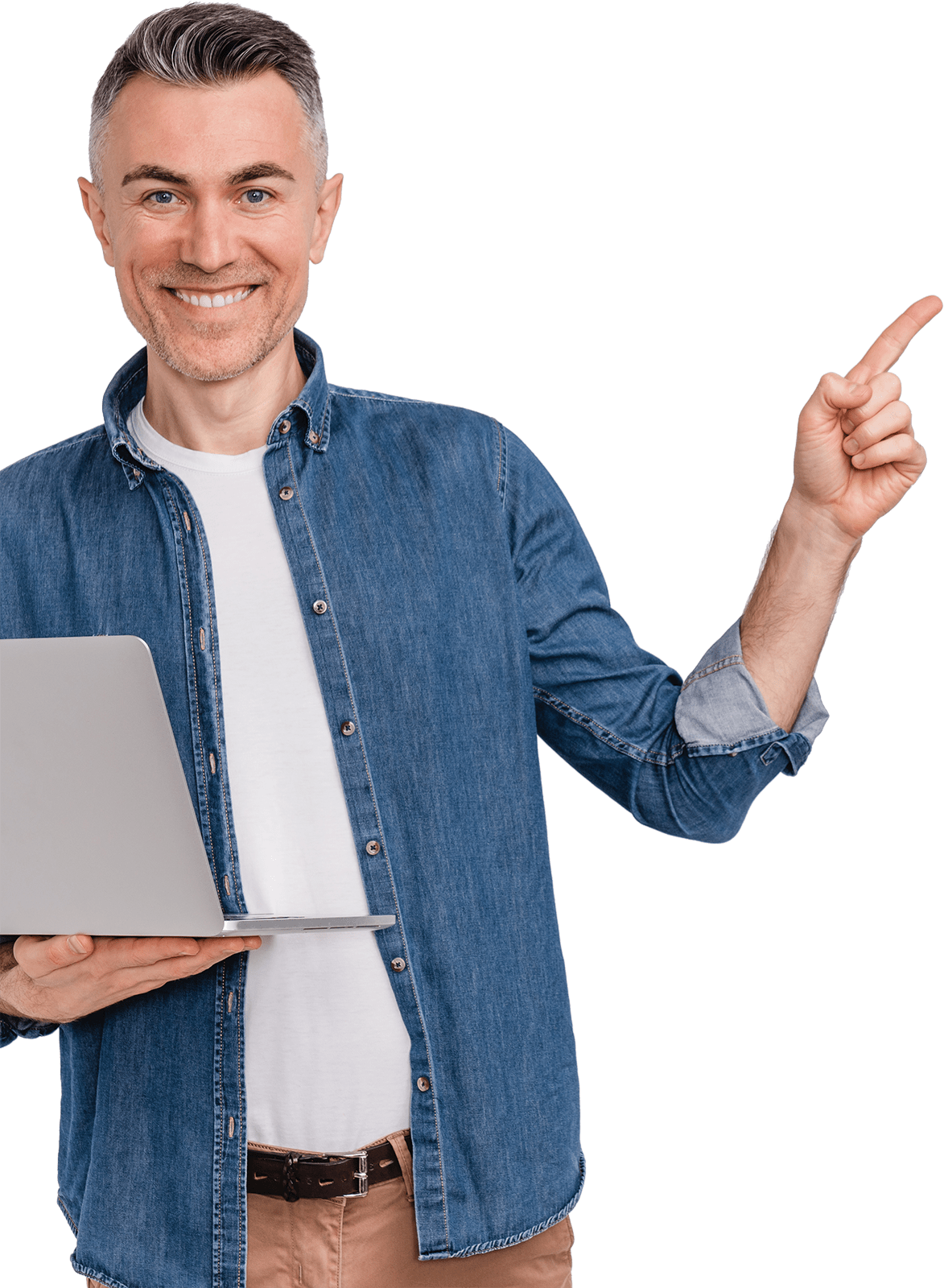Membership Changes
If you would like to make changes to your membership, please call the NARO National Office at
(918) 794-1660 (Monday – Friday, 8:00 AM – 5:00 PM)
- Change Your Membership Level
- Add/Remove Members
- Add/Remove Chapters
- Request Additional Printed Copies Of The ROAR
- General Membership Questions/Changes